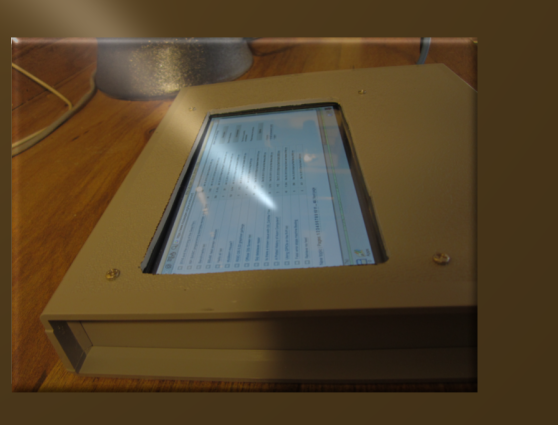 Figure 1: RISC OS is shown running on a Raspberry Pi2, which is nestled within the enclosure along with the 7 inch touch screen. The rough edges of the jigsaw cutout made for the display need attention applied with a rasp, file and/or sandpaper. The picture is a little out of focus (camera operator problem, not LCD display problem!)
Figure 1: RISC OS is shown running on a Raspberry Pi2, which is nestled within the enclosure along with the 7 inch touch screen. The rough edges of the jigsaw cutout made for the display need attention applied with a rasp, file and/or sandpaper. The picture is a little out of focus (camera operator problem, not LCD display problem!)
Posted 01/18/2016:
Recently, I picked up a Raspberry Pi2, just to see what all the excitement was about. I ran it through its paces, putting all of my favorite obscure operating systems on it (as per my standard practice when dealing with new SoC boards). It successfully ran FreeBSD, NAS4Free, Raspbian, and RISC OS. My favorite of these, at least on the Raspberry, is RISC OS. It’s the one that gives the best impression of speed, although that is an impression based only on the responsiveness of the GUI. Since RISC OS uses only one core, it’s never going to process “R” statistical package weather forecasting data faster than the Raspbian OS. That’s not very important in my case – but perception does count when all you really want to do is read news headlines!
After playing with the Pi2 + ‘RISC OS’ combination for a while, I decided that it worked well enough to make a more permanent arrangement of it. Towards that end, I obtained a (slightly large) enclosure to make yet another homebrew tablet form factor computer. Dangling wires make me crazy, so I like to build homes for the SoC based SBC boards that I decide are worth the habitat. Dragging a bare board, dangling wires, an LCD, a power supply, a keyboard and perhaps a mouse wherever I go does not appeal to my sensibilities in any way!
Notice the rough edges of the cutout in the top of the enclosure, made for the LCD. I used a home improvement store quality hand jigsaw to make the hole, and probably should have used a straight edge guide to make for smoother cuts. That’s OK, though – I’ll finish the edges with a rasp, file, and a little sandpaper. Meantime, I have gotten rid of some of the dangling wires, and the whole ensemble is MUCH easier to carry from place to place.
I used a diminutive seven inch LCD, with a claimed resolution of 1024×600. At first, RISC OS did not work with the little display. So, I did a little digging around the net, and found some suggestions that made it work. I had to modify the config.txt file that resides in the first partition, within the MSDOS file system on that partition. Now, the modified config.txt contains the following info:
max_usb_current=1
overscan_left=0
overscan_right=0
overscan_top=0
overscan_bottom=0
hdmi_drive=1
hdmi_ignore_edid=0xa5000080
hdmi_group=2
hdmi_mode=87
hdmi_cvt=1024 600 60 3 0 0 0
fake_vsync_isr=1
framebuffer_swap=0
gpu_mem=64
init_emmc_clock=100000000
kernel=RISCOS.IMG
Now comes the amazing part. RISC OS booted to a screen in 1920×1080 mode, and looked good doing it! Apparently, there’s some GPU magic going on there, to make the display render modes that are higher than the advertised resolution! Quite a bit higher! But, my eyes are not what they used to be, and so I downgraded the RISC OS desktop to a more practical 1280×720 mode, so as to enable viewing the screen without my nose touching it (or almost touching it!).
The enclosure I used had been purchased for a nine inch screen form factor. But, the bigger box does OK for now, and I can always cut a bigger hole into the top of it, in order to upgrade to a larger screen. If I do that, then I can put the little seven inch LCD screen inside of a more suitably sized enclosure. Maybe I’ll do that, or maybe I’ll use the extra space inside of the enclosure to fix it up with a nice pack of Imedion NiMH C cell batteries. I have already a C cell pack built up for other homebrew projects. Using either portable power source, I could take the Raspy Riscy show on the road! Stay tuned …
RISC OS is working pretty well with the tiny 2.4 GHz wireless keyboard (it’s not bluetooth) – but I have yet to make the touch screen work. To be truly a tablet, it probably needs a functional touch screen. The Risc OS online forum is a good resource for things like this, and I’ve queried the group there for some insight.
This Raspberry Pi2 runs cool when used with RISC OS. Probably the low heat levels observed are the result of the fact that RISO OS is using only one core. I purchased the heat sink for the Raspberry board. They are tiny little aluminum heat sinks (two of them per board) that are attached with sticky thermal glue. While, I really don’t think they were necessary for use with a less demanding operating system, I’ll let them stay. Other SoC chip based boards I have used *absolutely* needed heat sinks. I guess that’s the difference between four cores and one core and 900 MHz and 1.8 GHz 🙂
I ran the RISCOSMark2 benchmarking tool, and posted the results on the RISCOSOpen forum. Another member there mentioned that the speed tests results looked more like 600 MHz, rather than the 900 MHz speed that is part of the advantage of the Raspberry Pi2 over the original Raspberry Pi board. Per his advice, I bumped the speed up to the maximum (without overclocking) by changing the config.txt file in the MSDOS file system of the first partition:
force_turbo=1 arm_freq=900 core_freq=250 adram_freq=450
The change made the system seem snappier, and it was able to more quickly load web pages via the Netsurf browser. It runs a little more warmly at the higher speed, so I reverted back to the original 600 MHz. The GUI responsiveness seems “good enough” for me at the lower speed.
Notice: The site you are viewing is not affiliated with the owners of the RISC OS operating system, or with the Raspberry Pi organization in any way. Contact Castle Technology, Ltd, at https://www.castle-technology.co.uk for information on commercial versions, or https://www.riscosopen.org (open source versions).
Contact the Raspberry Pi Foundation at http://www.raspberrypi.org for queries about the hardware. The Raspberry Pi2 is a product of the Raspberry Pi Foundation. “Raspberry Pi” is a trademark of the Raspberry Pi Foundation. All trademarks and copyrights are owned by the respective companies.
